|
Much of my time is now spent making new enemies and popping them into the game world. This one is able to cause the status ailment, "Distracted", with the use of crocodile tears. You'll get some of those tears when you defeat it, and can use them to craft an item that does the same thing to your opponent.
0 Comments
Sorry to drop off the blog radar, everyone; the last couple months have been filled with creating new enemies for Alex to pummel and refining the gameplay. This game making thing almost feels like a full time job! Here are a few sketches of impending critters to wet your whistle: My lovely wife, who is an extraordinary artist, has begin sketching some of the character studies for the upcoming video game. Here is her sketch of Two Birds, One Stone (followed by a 3D animation test):
These REgrets are my most recent addition to the game. Their natural environment is probably the inside of a prison cell, but luckily (or unluckily) they will be loitering around the game, harassing other wildlife and being a general nuisance. Watch yourself. They bite. Tools used: (For the Illustration) Oil paint on Ampersand Gesso Board, Blender 3D, Unity 3D It's weird how much trouble I have with the word hermit. I want to spell it "hermet." Even with the spell-check squiggling away at me, I persist. Aaanyway, this is not a how-to video, just a simple before-and-after. Enjoy! Now that the bulk of the actual programming is done, the game has had me quite busy lately building environments, creatures and things. Notice the map in the lower right corner? And the blue dots? Yup! We have points of interest now. It's a small victory--but small victories add up.
The first version of the battle system (and, hopefully, final) is finished! This thrills me as I am now able to focus on the more artistic aspects of the game for a little bit.
*trigger victory dance
Editing animations on imported models in Unity doesn't seem like something that can be done, at first glance. But it's a fairly straight forward process. 1. Open up the object in your Project Window whose animation you would like to edit and select the specific animation. Make sure the Animation Window is open. What you'll notice is that the animation says “Read-Only.” Don't worry, you can get around that. 2. With the particular animation selected in your project window, Press Control D (if you're using Windows) to duplicate the animation. A duplicate animation will pop up outside of the object now. This one is not “Read-Only.” *You might get an error message telling you that you now have a duplicate asset. Since that is your goal here, you can just clear the message. 3. Now select the object whose animation you'd like to edit from the Hierarchy, and make sure the Animator Window is open. From there you need to replace the read only animation with the editable animation. You can do that by dragging the new animation from the Project Window into the “Motion” spot in the Inspector. 4. And that's it! Now you can edit your animations from the Animation Window!
Just a quick game-making update here;
The battle system for Message in a Bottle is nearly complete! Building the game logic has been a major stumbling block for me. Now that I can see the finishing line, I am feeling thrilled to get back to the parts of the game I love, making the art and constructing the silly characters. |
DevLogFollow along as Super Juice constructs a Strategy RPG
Kris ChavezArtist, Author, Indy Game Designer, Happy Husband, Half Robot, Three Quarters Cat Archives
May 2022
Categories |




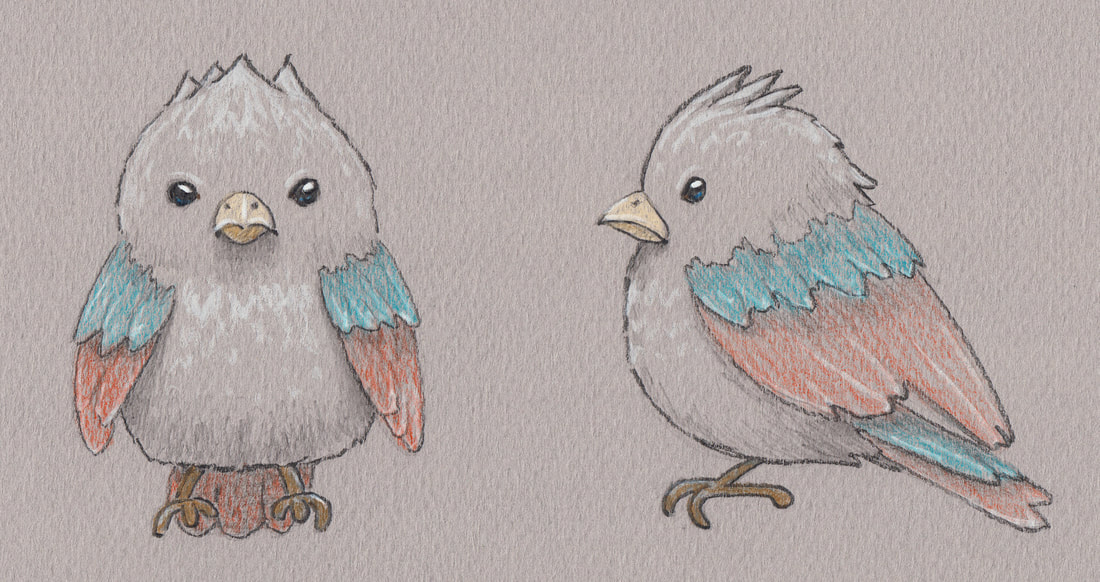
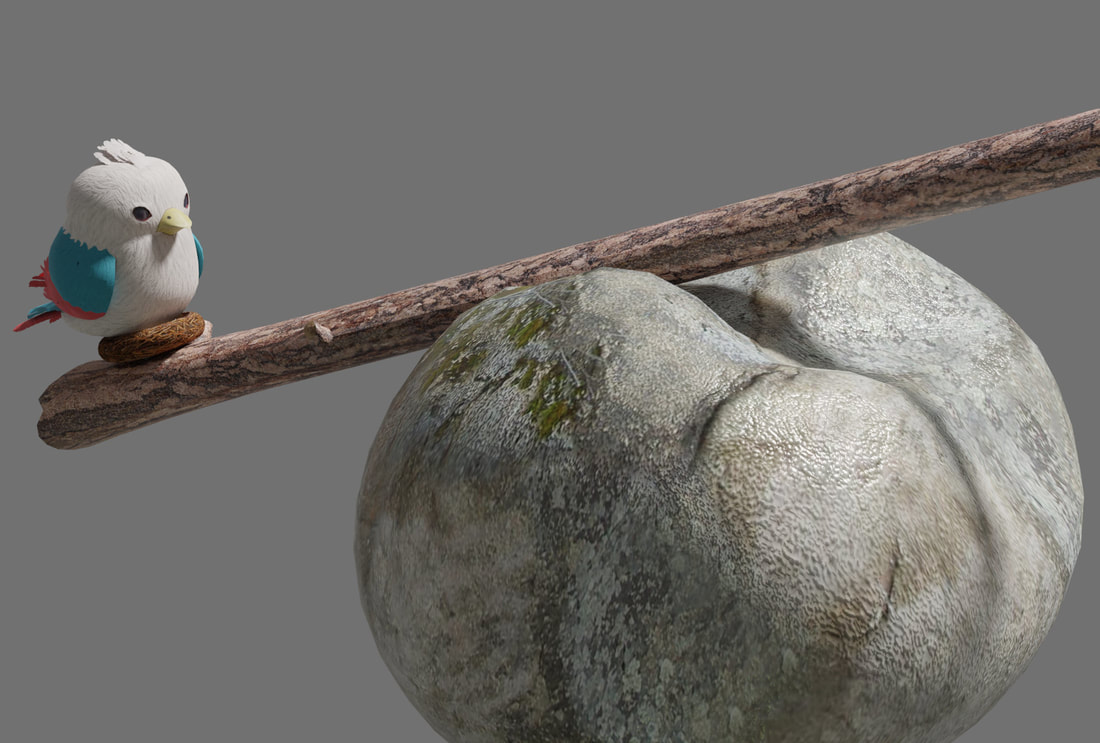




 RSS Feed
RSS Feed