0 Comments
Editing animations on imported models in Unity doesn't seem like something that can be done, at first glance. But it's a fairly straight forward process. 1. Open up the object in your Project Window whose animation you would like to edit and select the specific animation. Make sure the Animation Window is open. What you'll notice is that the animation says “Read-Only.” Don't worry, you can get around that. 2. With the particular animation selected in your project window, Press Control D (if you're using Windows) to duplicate the animation. A duplicate animation will pop up outside of the object now. This one is not “Read-Only.” *You might get an error message telling you that you now have a duplicate asset. Since that is your goal here, you can just clear the message. 3. Now select the object whose animation you'd like to edit from the Hierarchy, and make sure the Animator Window is open. From there you need to replace the read only animation with the editable animation. You can do that by dragging the new animation from the Project Window into the “Motion” spot in the Inspector. 4. And that's it! Now you can edit your animations from the Animation Window!
|
DevLogFollow along as Super Juice constructs a Strategy RPG
Kris ChavezArtist, Author, Indy Game Designer, Happy Husband, Half Robot, Three Quarters Cat Archives
May 2022
Categories |

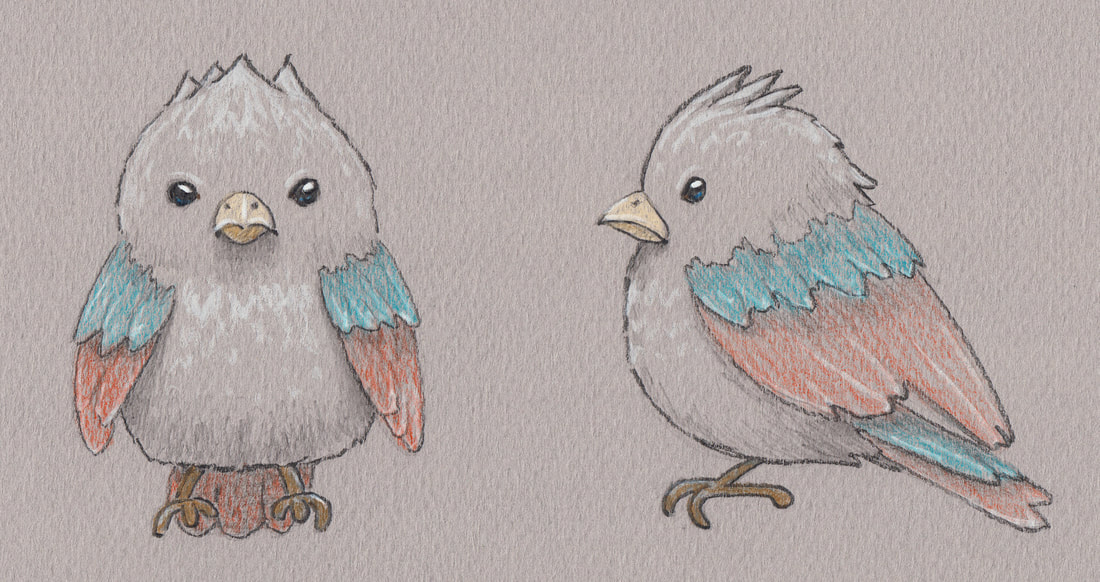
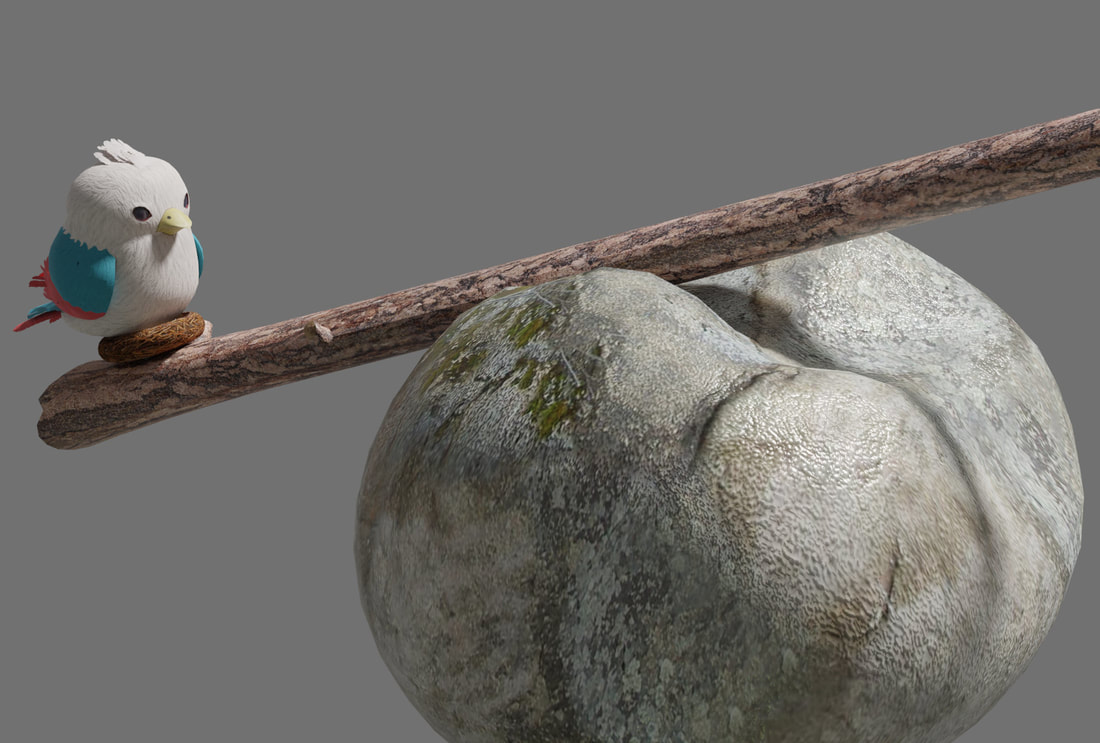



 RSS Feed
RSS Feed